Description
Windows 11 Pro N: Advanced Security Features & Remote Desktop | Windows Media Player Alternative | BitLocker Encryption for Business Users
Windows 11 Pro N is the latest operating system from Microsoft designed to meet the needs of professional users and businesses. It offers an array of features that enhance productivity, security, and overall user experience. Whether you’re upgrading from an older version or setting up a new system, Windows 11 Pro N is built to provide a modern and efficient workspace.
Advanced Security Features
One of the standout features of Windows 11 Pro N is its comprehensive suite of advanced security features. This version is tailored for professionals and businesses requiring robust protection for their data and systems. BitLocker Encryption is a key component, providing advanced encryption technology to safeguard your drives and sensitive information. With BitLocker, you can ensure that your data remains secure even if your device is lost or stolen.
Another important security feature is Windows Sandbox, which allows you to test and run applications in a secure, isolated environment. This feature is essential for IT professionals who need to evaluate software without risking their main operating system. Additionally, Windows Hyper-V enables you to run virtual machines, making it easier to test different operating systems or applications in a controlled setting.
Remote Desktop is also a valuable feature in Windows 11 Pro N, enabling users to access their computers remotely from anywhere. This is particularly useful for business users who need to connect to their office systems while traveling or working from home.
Windows Media Player Alternative
Unlike other versions, Windows 11 Pro N does not include certain multimedia features such as Windows Media Player. This version is designed to comply with European regulations, which require the exclusion of specific media-related technologies. However, this doesn’t mean you’re left without options. You can easily download alternative media players or streaming applications to meet your multimedia needs. The absence of Windows Media Player offers a cleaner, more streamlined system, especially if multimedia capabilities are not a primary concern.
BitLocker Encryption
BitLocker Encryption stands out as a crucial security feature in Windows 11 Pro N. This technology provides full disk encryption, ensuring that your data is protected from unauthorized access. BitLocker encrypts the entire drive, including the operating system and data files, providing a high level of security for your sensitive information. This is particularly important for business users who handle confidential data and require additional layers of protection.
System Requirements
To ensure optimal performance and compatibility, your system must meet certain system requirements. For Windows 11 Pro N, the minimum specifications are as follows:
- Processor: 1 GHz or faster with at least 4 cores.
- RAM: 4 GB or more.
- Free Hard Disk Space: 64 GB.
- Graphics Card: Microsoft DirectX 12 compatible graphics device or later with WDDM 2.0 driver.
- Display Resolution: 1280 x 720 or higher.
These requirements are designed to provide a smooth and efficient user experience, whether you’re using Windows 11 Pro N for personal or professional purposes.
Why Choose Windows 11 Pro N?
Windows 11 Pro N offers a range of benefits that make it an excellent choice for business users and IT professionals. Its advanced security features ensure that your data is protected, while the Remote Desktop capability allows for flexible work arrangements. The Windows Media Player Alternative ensures compliance with European regulations while still providing options for multimedia enjoyment.
Windows 11 Pro N also introduces a modern user interface with a renewed Start menu, redesigned taskbar, and optimized system tray. These enhancements, along with the new snap layout and multi-tasking features, provide a more intuitive and productive computing experience.
In addition, Windows 11 Pro N supports up to 2 TB of RAM and multiple processors, offering substantial improvements in performance and capability compared to previous versions. This makes it ideal for businesses and professionals who require high performance and efficiency from their operating system.
Purchase and Installation
When you purchase Windows 11 Pro N, you will receive a digital download link along with your product key. The process is simple and efficient:
- Download the software from the provided link.
- Install the software on your PC.
- Enter the 25-digit product key during installation to activate your copy of Windows 11 Pro N.
Our service includes a genuine license, and we provide a hassle-free money-back guarantee if you encounter any issues. With our secure checkout and free technical support, you can be confident that you’re making a wise choice for your operating system needs.
In summary, Windows 11 Pro N offers a blend of advanced security, modern features, and compliance with European regulations. Whether you’re a business user needing BitLocker Encryption and Remote Desktop capabilities, or someone looking for a streamlined, efficient operating system, Windows 11 Pro N is designed to meet your needs effectively.
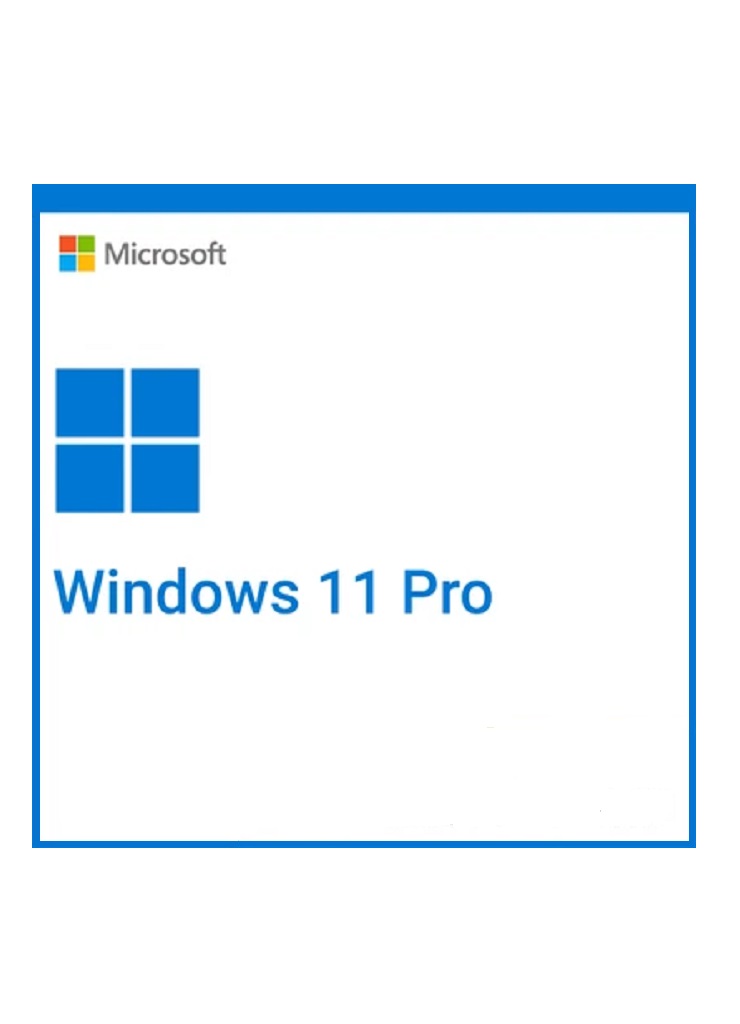
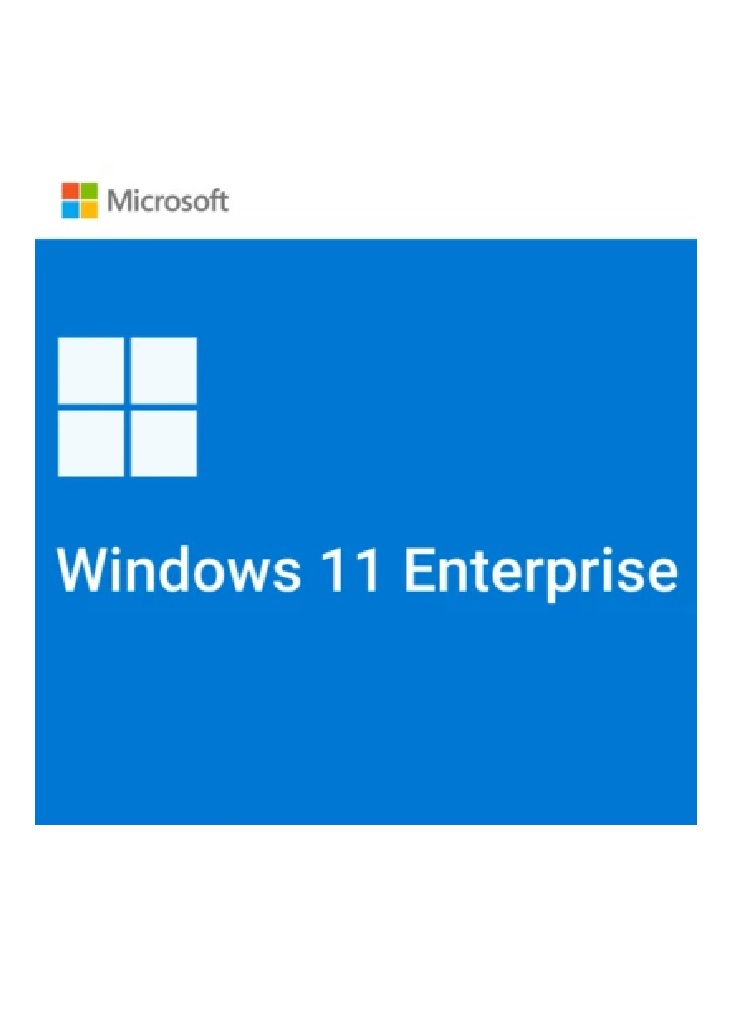
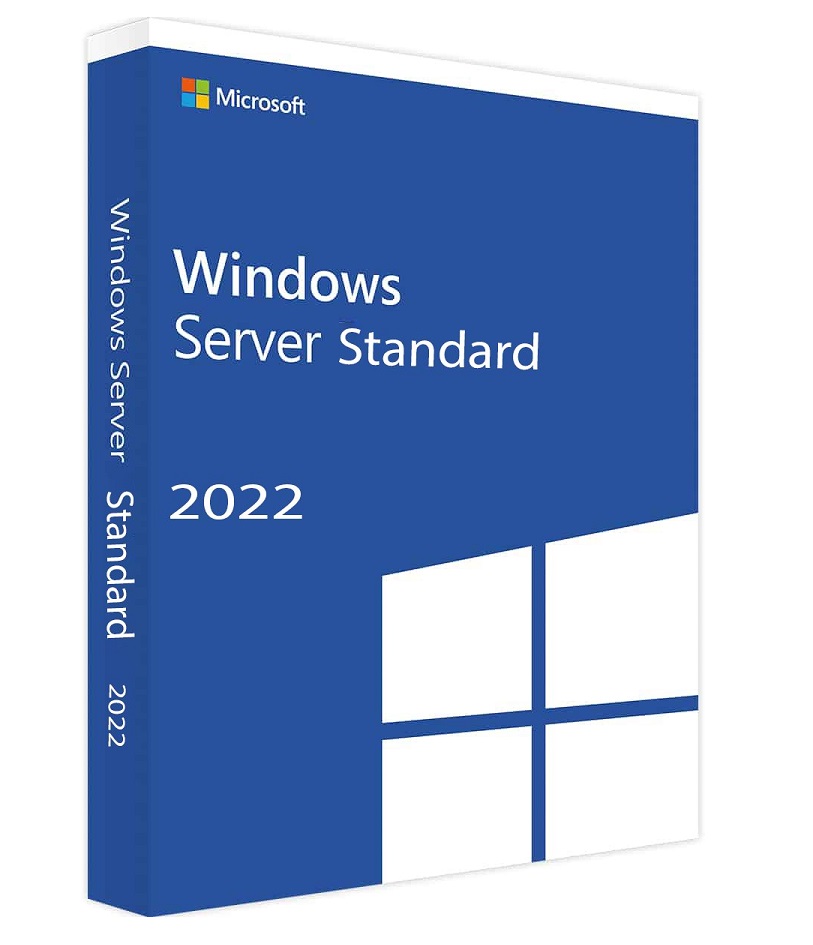
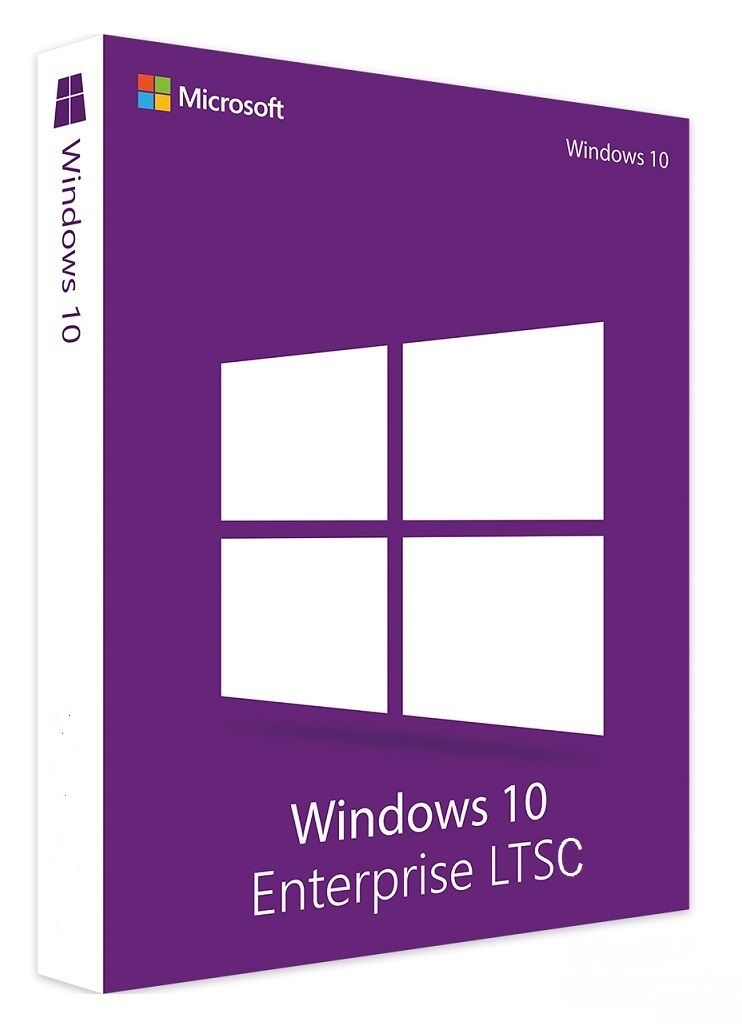
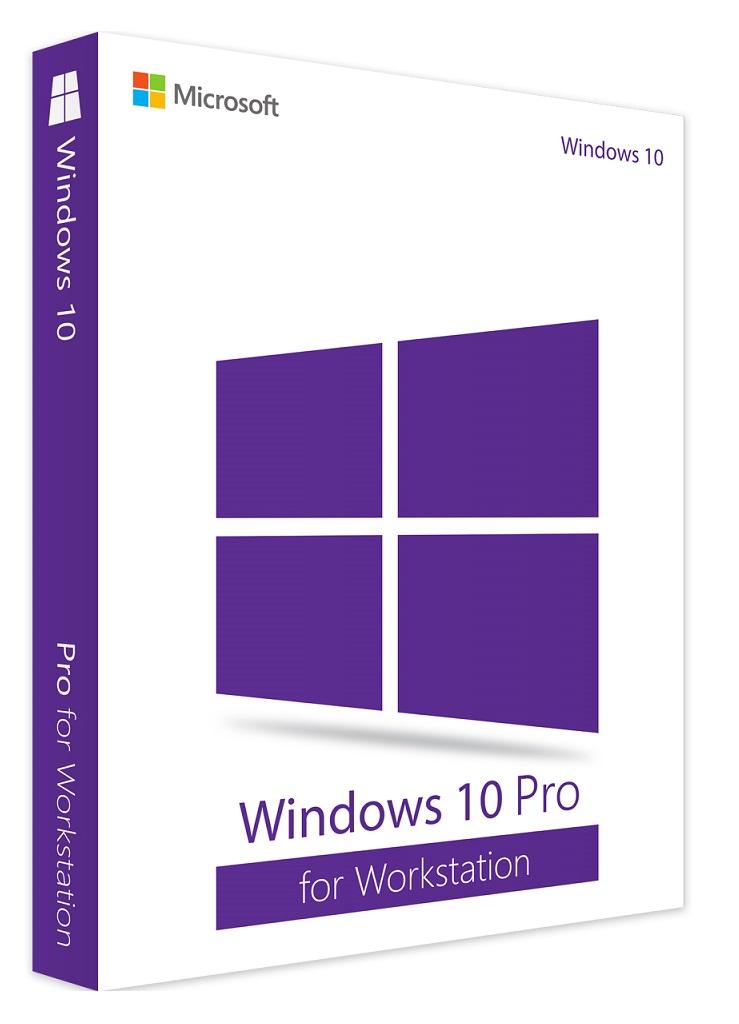
Reviews
There are no reviews yet.