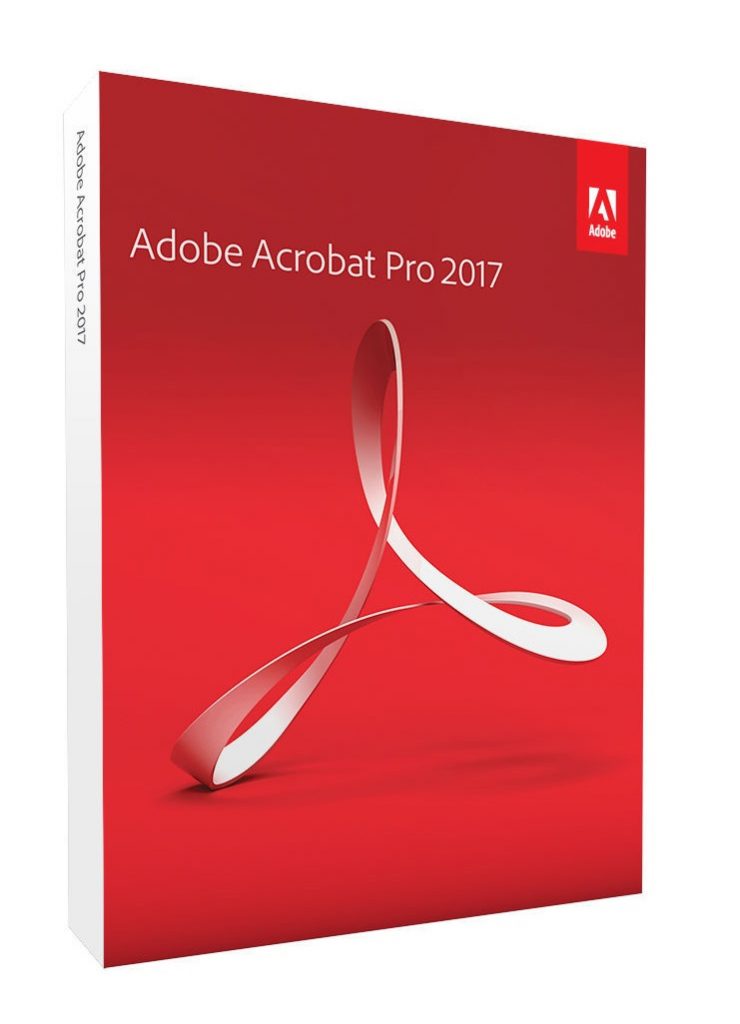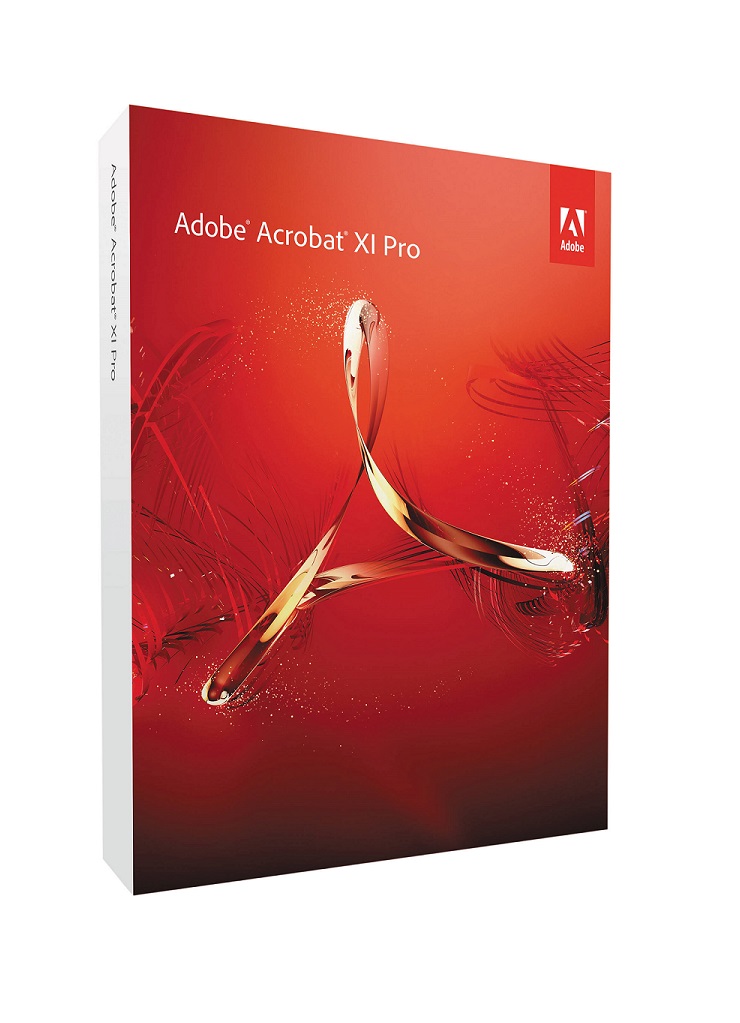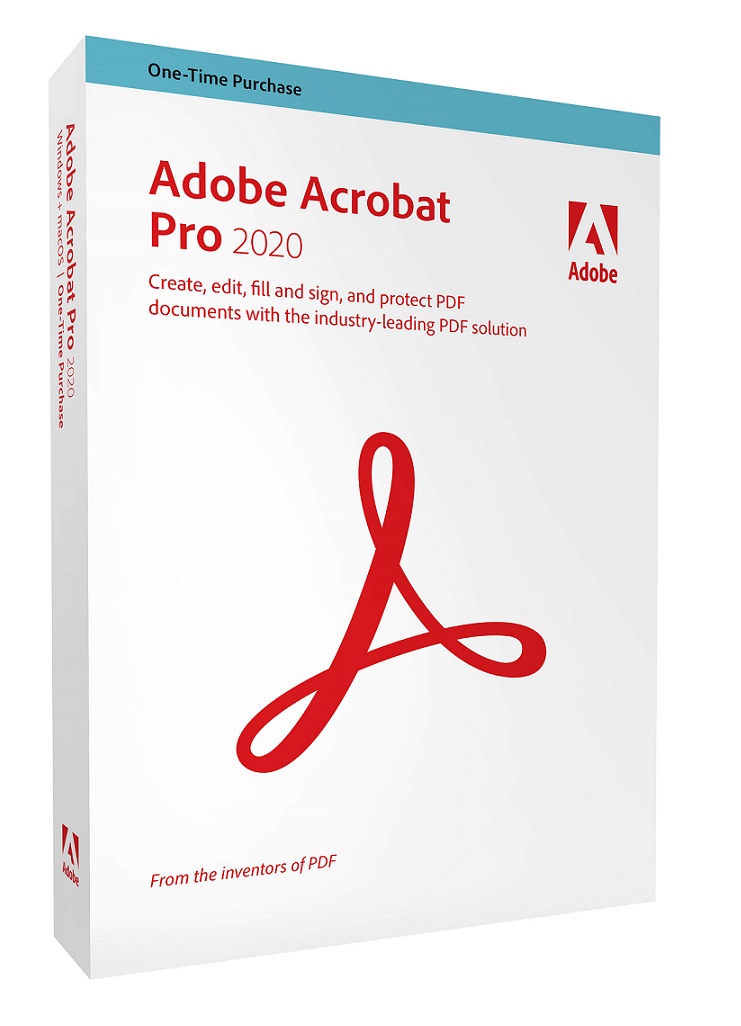Description
Introduction
Welcome to the ultimate solution for managing your PDF documents—Adobe Acrobat Pro 2017. Designed for professionals and organizations alike, this latest version of Adobe’s acclaimed software provides everything you need for creating, editing, managing, and securing PDF documents. Whether you’re preparing a contract, compiling reports, or collaborating with your team, Adobe Acrobat Pro 2017 offers unmatched functionality and flexibility. With a genuine retail license, lifetime subscription, and digital download option, this software package ensures you’re always equipped to handle your document needs.
In this comprehensive guide, we will explore the full range of features Adobe Acrobat Pro 2017 has to offer, breaking down its powerful tools and capabilities that make it an essential addition to any professional toolkit.
Key Features and Benefits
Genuine Retail License and Lifetime Subscription
When you purchase Adobe Acrobat Pro 2017 from Digital Software Planet, you’re not just getting a software product—you’re securing a genuine retail license that guarantees full access to all features without any recurring fees. This lifetime subscription means that once you’ve made the purchase, you own the software for life, with no hidden costs or annual renewals.
Instant Digital Download
Enjoy the convenience of an instant digital download. Once your purchase is complete, you will receive your product key, installation guide, and download link via email within just minutes. This ensures that you can get started with Adobe Acrobat Pro 2017 immediately, without waiting for physical delivery. The process is straightforward: simply download, install, and activate the software using the provided key, and you’ll be up and running in no time.
PDF Editing Like Never Before
Comprehensive PDF Editing Tools
At the core of Adobe Acrobat Pro 2017 is its powerful suite of PDF editing tools. Whether you need to create new PDFs, edit existing ones, or convert documents into PDF format, Acrobat Pro makes it easy. The intuitive interface allows for quick modifications to text, images, and even entire layouts, giving you full control over your documents.
Digital ID Certificates for Secure Signatures
Security is paramount when handling sensitive documents, and Adobe Acrobat Pro 2017 excels in this area with its digital ID certificates. These features allow you to sign, certify, and verify documents securely. You can add IDs from various sources, including files, smart cards, and USB token devices, ensuring that your documents are protected against unauthorized access. The ability to customize your signature or use an existing signature image adds a personal touch to your digital documents.
Enhanced File Comparison
Comparing different versions of a document has never been easier. The refined File Comparison tool in Acrobat Pro 2017 highlights differences between two PDF files, including text, images, headers, and footers. This is particularly useful for legal professionals, editors, and anyone who needs to track changes accurately across multiple document versions.
Advanced Scanning Capabilities
Scan PDFs with Precision
Transforming paper documents into digital files is a breeze with Adobe Acrobat Pro 2017’s advanced scanning capabilities. The software allows you to scan documents directly into PDF format while providing options to fine-tune the scan for clarity and precision. This is ideal for archiving important documents or digitizing paper records for easy access and sharing.
Multiple Document Tabs for Efficient Workflow
Efficiency is key in any professional environment, and Adobe Acrobat Pro 2017 supports this with its multiple document tabs feature. This feature allows you to open several PDFs simultaneously within a single window, making it easier to navigate between documents. Whether you’re reviewing multiple reports or comparing contracts, this functionality streamlines your workflow and increases productivity.
Seamless Document Management
Organize and Manage PDFs with Ease
Adobe Acrobat Pro 2017 is not just about creating and editing PDFs—it’s also a powerful tool for managing your document library. The software includes robust features for organizing, categorizing, and searching your PDFs, ensuring that you can find the document you need quickly and efficiently.
One-Time Purchase with Perpetual License
One of the standout features of Adobe Acrobat Pro 2017 is its perpetual license model. This one-time purchase grants you unlimited access to the software without the need for any future payments. This is a cost-effective solution for businesses and individuals who require reliable PDF management software without the burden of ongoing subscription fees.
Professional-Grade Document Security
Comprehensive Document Security Features
When it comes to securing your documents, Adobe Acrobat Pro 2017 offers an array of tools designed to keep your data safe. From password protection to encryption, you can ensure that only authorized individuals can access your sensitive information. The software’s security features also include permissions management, allowing you to control who can edit, print, or copy your documents.
Secure Your PDFs with Digital IDs
Further enhancing document security, Adobe Acrobat Pro 2017 supports digital ID certificates for signing and verifying documents. This feature is essential for legal documents, contracts, and any other documents where authenticity is crucial. The ability to add digital signatures directly within the PDF file ensures that your documents are both secure and compliant with industry standards.
Versatile Use Across Platforms
Compatible with Both Windows and Mac
Whether you’re using a Windows PC or a Mac, Adobe Acrobat Pro 2017 is fully compatible with your system. This versatility makes it a perfect choice for mixed-platform environments where users may be working on different types of devices. The software’s user interface is consistent across platforms, ensuring a seamless experience regardless of the operating system.
System Requirements
To ensure optimal performance, here are the system requirements for running Adobe Acrobat Pro 2017:
Windows Requirements:
- 1.8 GHz or faster processor
- Windows 7, 8, or 10 (32-bit and 64-bit)
- 512 MB of RAM (1 GB recommended)
- 2 GB of available hard-disk space
Mac OS Requirements:
- Intel processor
- Mac OS X v10.6.8 or later
- 1 GB of RAM
By meeting these requirements, you can be sure that Adobe Acrobat Pro 2017 will run smoothly on your device, providing you with a reliable and efficient PDF management experience.
Why Choose Digital Software Planet?
Genuine Software, Hassle-Free Purchase
When you buy from Digital Software Planet, you’re getting more than just software—you’re getting peace of mind. We are genuine resellers of Adobe software and other major brands, ensuring that every product we sell is authentic and fully supported by the manufacturer. Our hassle-free money-back guarantee means you can shop with confidence, knowing that your purchase is protected.
Fast and Secure Checkout
Our checkout process is designed with your convenience in mind. We offer 100% secure checkout with 256-Bit SSL encryption, ensuring that your payment information is safe. Our system is also 3D Secure, verified by Visa and MasterCard, adding an extra layer of protection to your purchase.
Expert Technical Support
We understand that even the best software can sometimes require assistance. That’s why we offer free technical support from our highly experienced specialists with every purchase. Whether you need help with installation, activation, or troubleshooting, our team is here to ensure that you get the most out of your software.
Conclusion
Adobe Acrobat Pro 2017 is a comprehensive solution for all your PDF needs, from creation and editing to management and security. With a genuine retail license, lifetime subscription, and the convenience of an instant digital download, this software is an investment in productivity and efficiency. Whether you’re a legal professional, educator, nonprofit organization, or business owner, Adobe Acrobat Pro 2017 provides the tools you need to handle your documents with precision and confidence.
Choose Digital Software Planet for your purchase to ensure that you receive an authentic product, backed by our commitment to quality and customer satisfaction. Get started today and experience the full potential of Adobe Acrobat Pro 2017 for yourself.