Description
Microsoft Visual Studio 2022 Enterprise is a premier integrated development environment (IDE) designed for professional developers and small teams. This version offers a one-time purchase for a 1PC license, providing a lifetime license that ensures you get continuous access to the full suite of developer tools and services. Whether you’re targeting any app, any language, or any platform, Visual Studio 2022 Enterprise delivers an exceptional development experience with advanced tools that cater to the needs of today’s developers.
Microsoft Visual Studio 2022 Enterprise: Overview
Microsoft Visual Studio 2022 Enterprise stands out as a robust IDE, providing a comprehensive solution for developers who need powerful tools for high productivity and effective collaboration. This version is tailored for those who work on complex and demanding projects, offering a range of features that enhance every stage of the software development lifecycle. With a focus on delivering a seamless development experience, Visual Studio 2022 Enterprise is engineered to handle large projects and intricate workflows with ease.
One-Time Purchase and Lifetime License
Choosing Microsoft Visual Studio 2022 Enterprise means opting for a one-time purchase model, which simplifies your software management and budgeting. This model allows you to invest in a 1PC license with a lifetime license, eliminating the need for ongoing subscription fees. This approach ensures that you receive continuous access to the full version of the software without worrying about additional costs for updates or upgrades.
The lifetime license included with Visual Studio 2022 Enterprise provides long-term value, giving you peace of mind knowing that your investment in this powerful IDE will serve you well throughout its lifespan. This licensing model is particularly beneficial for developers who prefer a one-time financial commitment rather than recurring payments.
Advanced Tools and Features
Microsoft Visual Studio 2022 Enterprise is equipped with a suite of advanced tools designed to enhance your development capabilities. These tools are critical for managing complex projects and delivering high-quality applications. Some of the key features include:
- Improved IntelliSense for C++ Files: Visual Studio 2022 Enterprise enhances your coding experience with advanced IntelliSense for C++ files, providing better code completion, navigation, and error detection. This feature helps streamline your coding process and improves productivity by offering more accurate and relevant suggestions.
- Local Development with Emulators: This IDE supports local development with a range of common emulators, allowing you to test your applications in various environments before deployment. This capability ensures that your applications perform as expected across different platforms and devices.
- Git Integration: Visual Studio 2022 Enterprise includes a first-class Git experience, making it easier to manage version control tasks. You can create and clone repositories, handle branches, and resolve merge conflicts directly within the IDE. This integration simplifies collaboration and code management, ensuring that your development process remains efficient and organized.
- Kubernetes Support with Microsoft Azure: The inclusion of Kubernetes support in Microsoft Azure allows you to manage containerized applications effectively. This feature is essential for modern development practices, enabling you to deploy and scale applications using container orchestration.
- Advanced Debugging and Profiling: Visual Studio 2022 Enterprise offers advanced debugging and profiling tools that help you identify and resolve issues quickly. These tools provide insights into your application’s performance, helping you optimize and enhance its overall quality.
- Enhanced Collaboration Features: Collaboration is a key aspect of modern development, and Visual Studio 2022 Enterprise provides features that facilitate seamless teamwork. Tools for code review, pull requests, and integrated chat ensure that your team can work together efficiently, regardless of location.
System Requirements
To ensure that Microsoft Visual Studio 2022 Enterprise performs optimally, it is essential to meet the system requirements. The following specifications are necessary for running this IDE:
- Operating Systems: Visual Studio 2022 Enterprise supports a range of operating systems, including Windows 10 (version 1909 or higher), Windows 11 (version 21H2 or higher), Windows Server 2019, and Windows Server 2022. These OS versions provide the stability and compatibility required for the IDE’s features and tools.
- Processor: A 1.8 GHz or faster 64-bit processor is required, with a quad-core processor recommended for optimal performance. ARM processors are not supported, so ensure that your system meets this requirement for smooth operation.
- RAM: The minimum requirement is 2 GB of RAM, though 16 GB is recommended for typical professional solutions. If you are running Visual Studio in a virtual machine, 1.5 GB of RAM is sufficient. Adequate RAM is crucial for handling large projects and multiple simultaneous tasks.
- Hard Disk Space: You need at least 40 GB of available hard disk space for installation. Additionally, 600 MB of space is required for language packs. For optimal performance, it is recommended to use a solid-state drive (SSD) rather than a traditional hard drive.
- Graphics Card: A DirectX 9-capable video card with a minimum display resolution of 1024 x 768 is required. For the best experience, a resolution of 1920 x 1080 or higher is recommended. The graphics card ensures that the IDE’s interface and tools are rendered clearly and accurately.
Benefits of Purchasing from Digital Software Planet
When you choose to buy Microsoft Visual Studio 2022 Enterprise from Digital Software Planet, you benefit from several advantages:
- Genuine Products: We are genuine resellers of Microsoft software and other major brands, ensuring that you receive authentic products. Our commitment to quality means you can trust that your software is legitimate and fully supported.
- Hassle-Free Money Back Guarantee: All products come with a hassle-free money-back guarantee. If our team cannot activate your purchase, you will receive a full refund, providing you with confidence in your investment.
- Fast and Efficient Service: Our service is designed to be fast and efficient, allowing you to get up and running in minutes. You will receive your product key, installation guide, and download link via email within 5 minutes to 3 hours of purchase.
- Free Technical Support: Every purchase includes free technical support from highly experienced specialists. Our team is available to assist you with any issues or questions you may have, ensuring a smooth experience with your software.
- Price Beat Guarantee: We offer a price beat guarantee on all products, ensuring that you receive the best deal possible. If you find a lower price elsewhere, we will beat it, providing you with the most competitive pricing.
- 100% Secure Checkout: Our checkout process is fully secure, with 256-bit SSL encryption and TLS 1.2 encryption to protect your personal and payment information. We also use 3D Secure verification to enhance security.
Digital Delivery and Activation
Please note that this product is delivered digitally. Upon purchase, you will receive an email containing your product key, installation guide, and download link. This digital delivery method ensures that you can start using Microsoft Visual Studio 2022 Enterprise without delay. If you already have the software installed, simply enter the product key to activate it.
To install and activate your software:
- Receive Product Key and Installation Guide: You will receive your product key, installation guide, and download link via email within 5 minutes to 3 hours of purchase.
- Install the Software: Follow the installation guide to install Visual Studio 2022 Enterprise on your PC.
- Enter Product Key: During installation, you will be prompted to enter your 25-digit product key. Enter the key as instructed to activate the software.
- Complete Activation: Complete the activation process online as directed in the installation guide.
For additional help and support, visit the Microsoft Help website. This resource provides comprehensive assistance and troubleshooting options to ensure you get the most out of your Visual Studio experience.
Conclusion
Microsoft Visual Studio 2022 Enterprise is a comprehensive and advanced IDE that provides everything you need for professional development. With its one-time purchase model and lifetime license, you get long-term access to a powerful set of tools and services. This version is ideal for developers who require a high level of functionality and productivity from their development environment.
The suite of features, including enhanced IntelliSense, local emulators, Git integration, Kubernetes support, and advanced debugging tools, ensures that you can manage and execute complex projects effectively. Coupled with our secure and efficient service at Digital Software Planet, you can trust that your purchase will be a valuable addition to your development toolkit.
Choose Microsoft Visual Studio 2022 Enterprise today and experience the benefits of a premium development environment that supports your projects from initial design through to final deployment. Embrace the future of software development with confidence, knowing that you have the tools and support needed to succeed.
For further information and support, visit the Microsoft Help website.

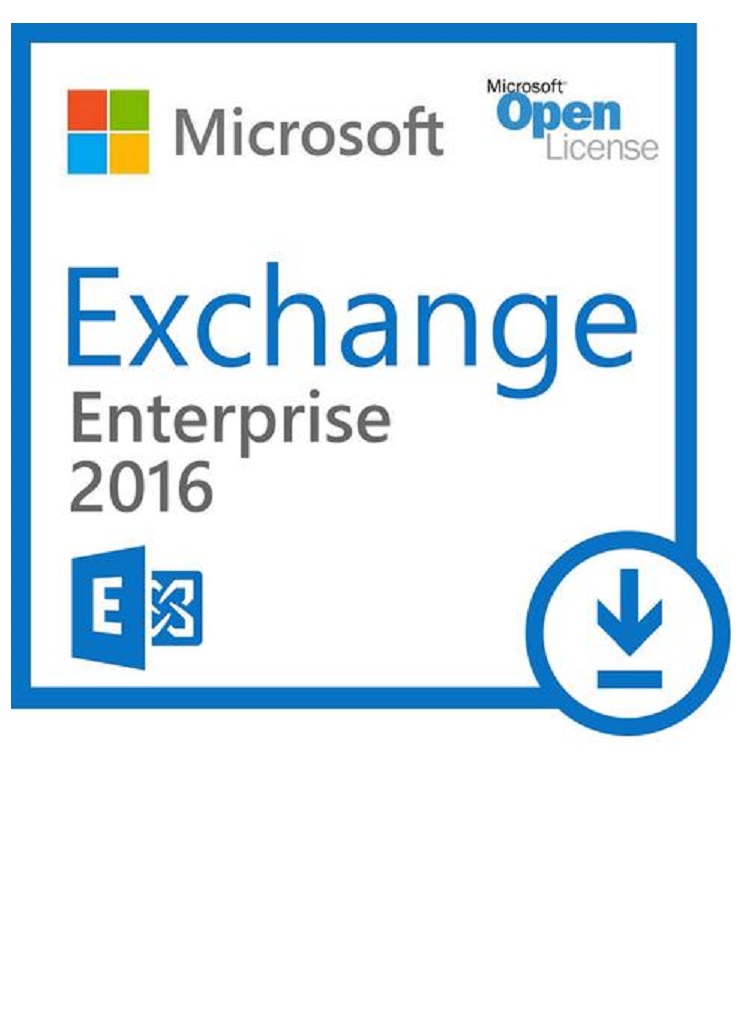
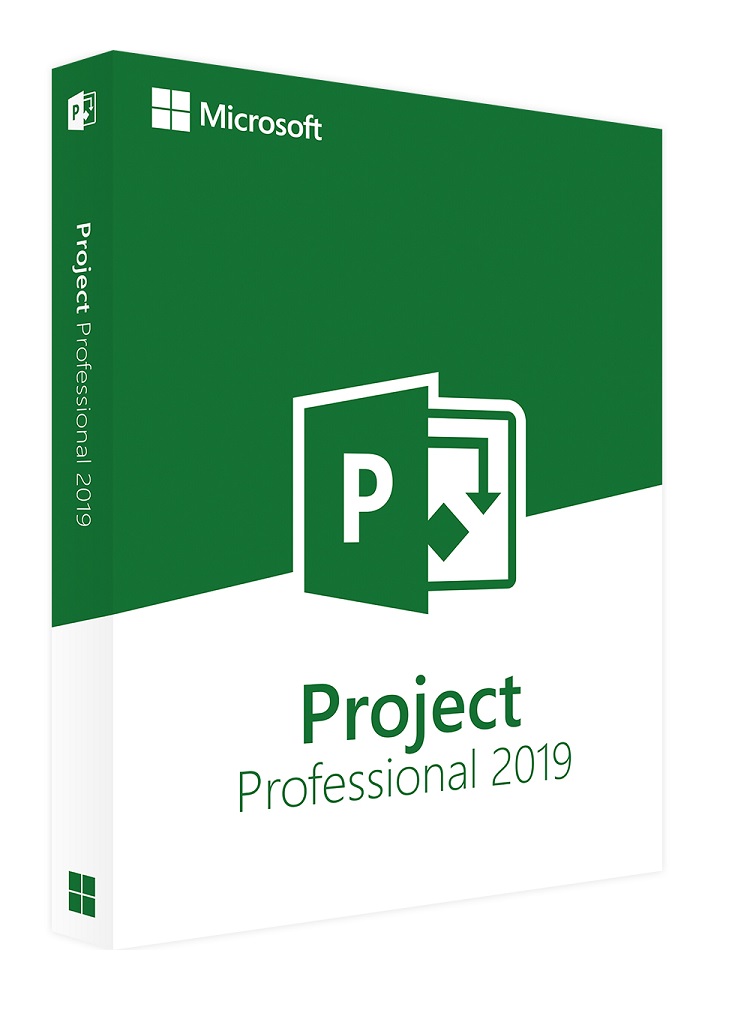
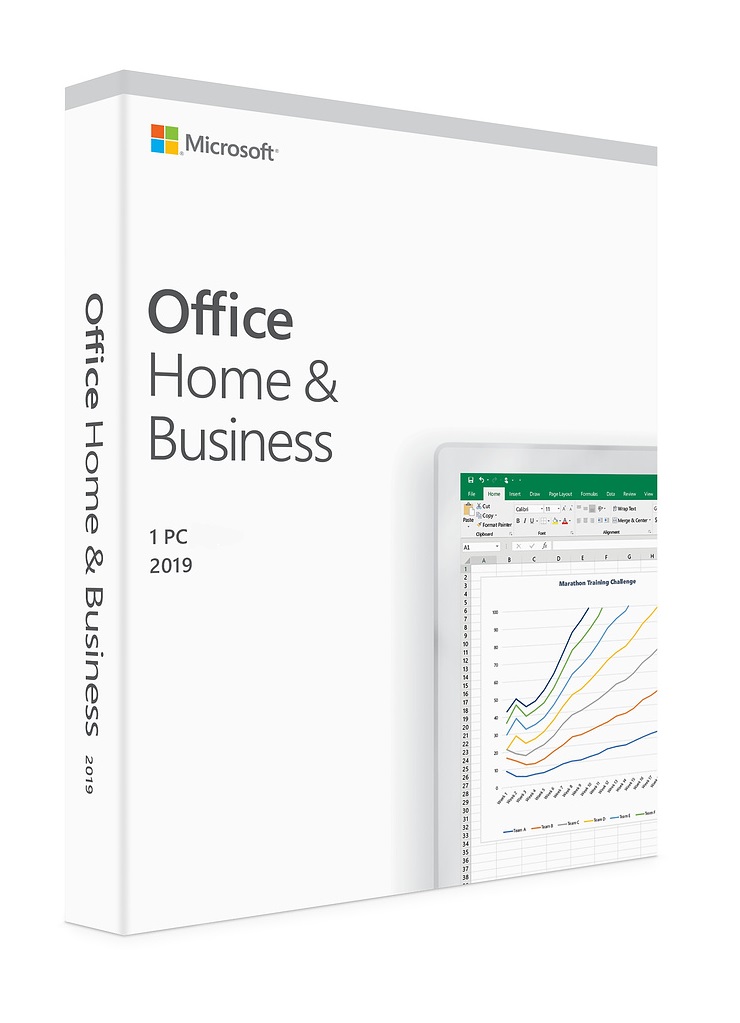
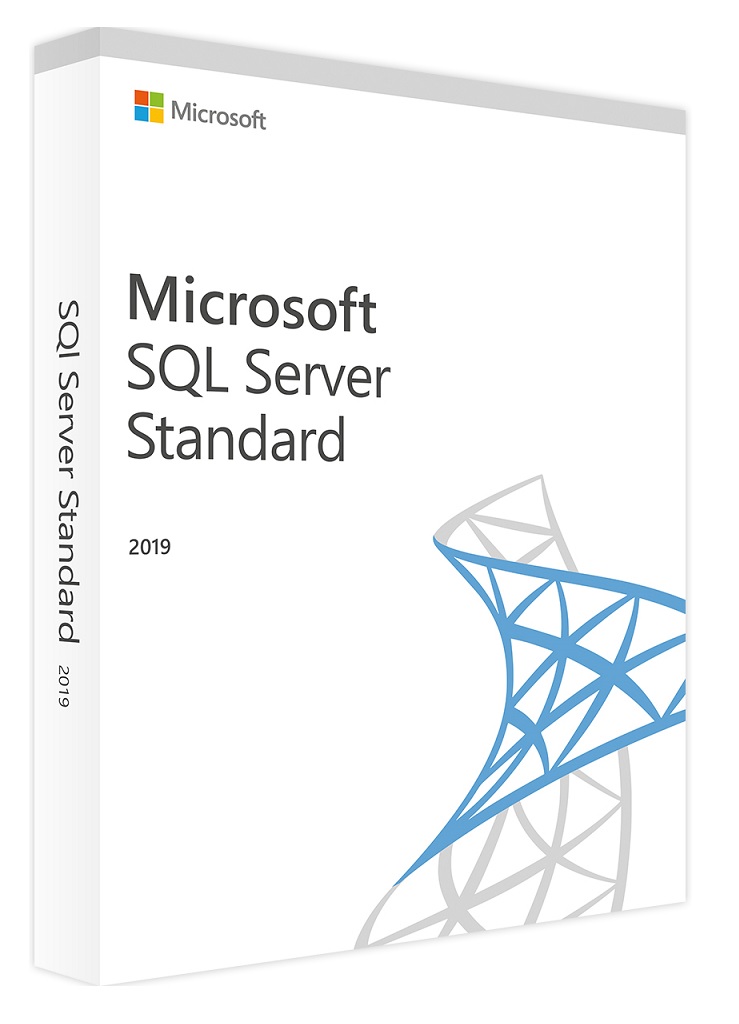
Reviews
There are no reviews yet.