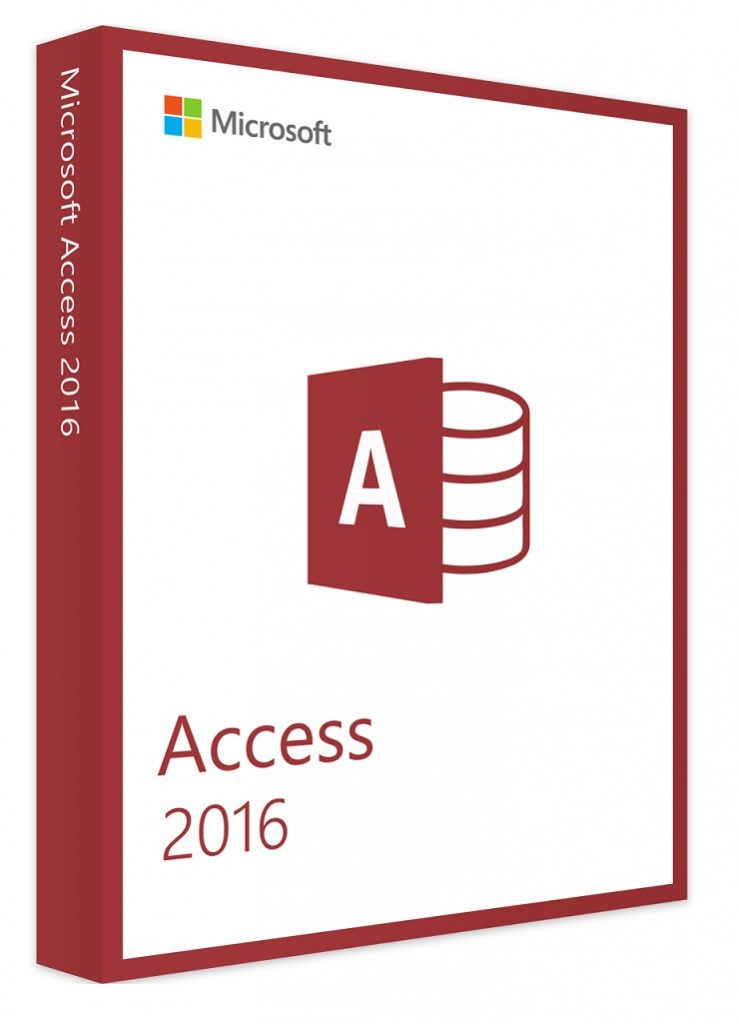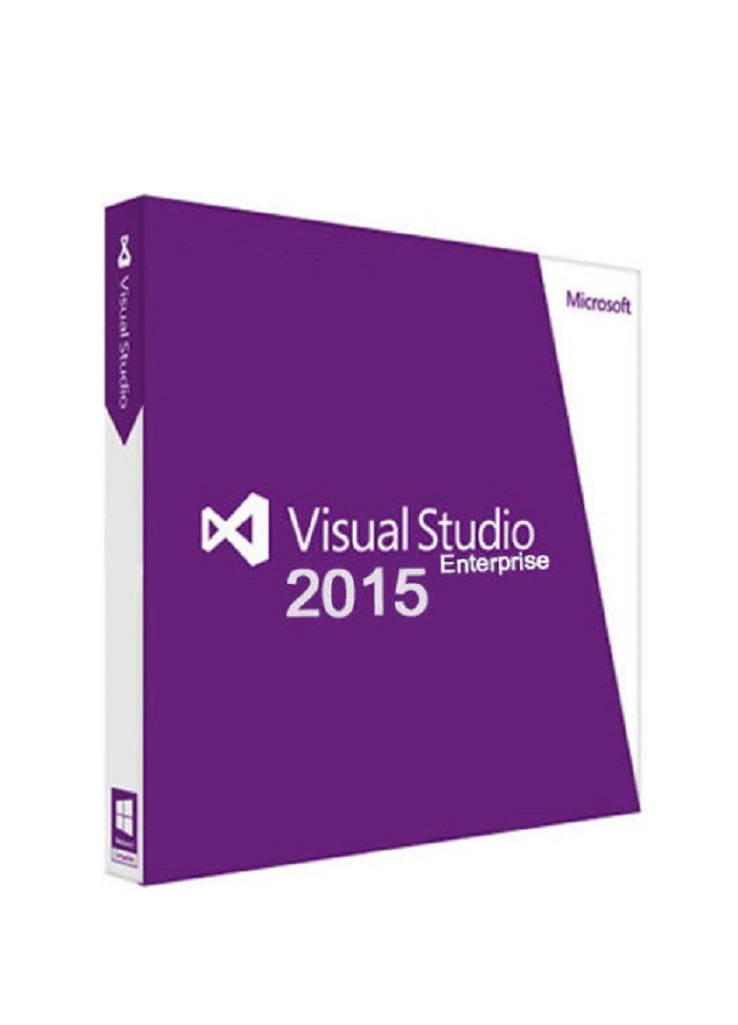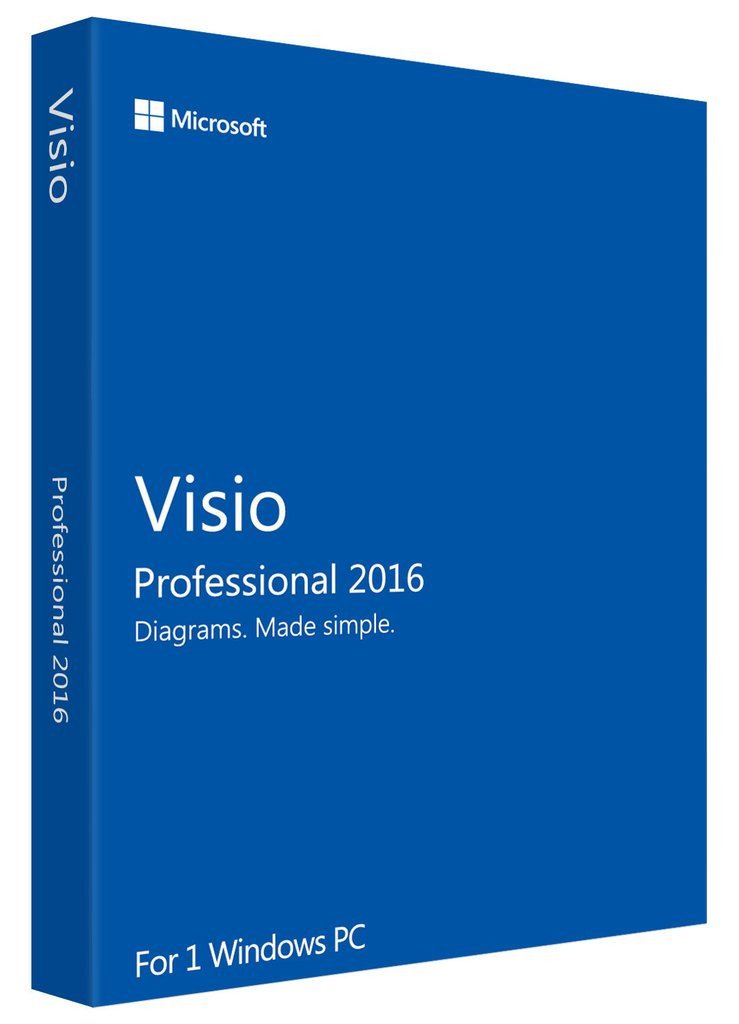Description
Microsoft Access 2016: Your Ultimate Solution for Database Management and Business Efficiency
Introduction
In the fast-paced world of business, the need for efficient database management solutions is more critical than ever. Enter Microsoft Access 2016, a powerful tool that goes beyond simple desktop database creation to offer robust features that enhance productivity and streamline business processes. Whether you’re a small business owner, a data architect, or a software developer, Microsoft Access 2016 provides a comprehensive solution for managing relational databases with ease and precision. With its SQL Server integration, VBA programming capabilities, and intuitive interface, this software license is designed to meet the demands of modern businesses.
Why Choose Microsoft Access 2016?
Microsoft Access 2016 is not just a database management tool; it is an all-encompassing platform that allows users to create, manage, and share databases in a secure and scalable environment. This software is ideal for businesses of all sizes, offering features that cater to both novice users and experienced developers.
Key Benefits
- Robust Database Management: With Microsoft Access 2016, you can manage large amounts of data with ease. Its relational database capabilities allow you to organize data in a way that is both efficient and easy to navigate. Whether you’re tracking customer information, managing inventory, or analyzing sales data, Microsoft Access 2016 provides the tools you need to maintain a well-structured database.
- Enhanced Security: Data security is a top priority for any business, and Microsoft Access 2016 delivers with its SQL-based database system. This ensures that your data is stored in a secure environment, protected from unauthorized access. Additionally, Access 2016 offers features like data encryption and user-level security, giving you complete control over who can view and modify your data.
- Seamless Integration: Microsoft Access 2016 integrates seamlessly with other Microsoft Office applications, such as Excel and SharePoint. This allows you to import data from external sources, create reports using Excel, and even share your database with team members via SharePoint. The software’s cloud synchronization feature ensures that everyone has access to the most up-to-date information, making collaboration easier than ever.
- VBA Programming: For those who require more advanced functionality, Microsoft Access 2016 supports VBA (Visual Basic for Applications) programming. This allows you to automate tasks, create custom functions, and build complex applications that can be tailored to your specific business needs.
- User-Friendly Interface: Even if you’re new to database management, Microsoft Access 2016 makes it easy to get started. The software’s intuitive interface, modernized templates, and helpful “Tell Me” feature guide you through the process of creating and managing databases, so you can focus on what matters most—running your business.
Features of Microsoft Access 2016
Microsoft Access 2016 is packed with features that make it a powerful tool for any business. Below are some of the standout features that set it apart from other database management software.
1. Tell Me Function
The Tell Me function is one of the most user-friendly features of Microsoft Access 2016. Whether you’re a long-time user or new to the software, this function helps you quickly create forms, reports, queries, and tables. The Tell Me feature is integrated into the search bar, allowing you to type in your query and receive immediate assistance. This feature is reminiscent of the old “Clippy” assistant, but with a modern twist that makes navigating the software more efficient.
2. Modernized Templates
One of the challenges of database management is creating a structure that meets your specific needs. With Microsoft Access 2016, this task is simplified through the use of modernized templates. These templates can be customized to suit your business requirements, even if you have little to no programming knowledge. The templates are accessible from the start-up screen, making it easy to get started on your database project right away.
3. Modern Themes
Customization is key when it comes to software, and Microsoft Access 2016 allows you to change the theme of the program to match your preferences. Whether you prefer a colorful interface or a more minimalist design, Access 2016 offers several themes to choose from. If you ever want to revert back to the 2013 themes, that’s an option as well, giving you complete control over the look and feel of your workspace.
4. SQL Server Integration
For businesses that require a high level of data security and scalability, Microsoft Access 2016 offers integration with SQL Server. This allows you to store your data in an SQL-based database, providing a more secure environment for sensitive information. SQL Server integration also makes it easier to manage large amounts of data, ensuring that your database can grow with your business.
5. VBA Programming
One of the most powerful features of Microsoft Access 2016 is its support for VBA programming. This allows advanced users to automate tasks, create custom forms, and develop applications that are tailored to their business needs. Whether you’re looking to streamline data entry or create complex reports, VBA programming gives you the flexibility to do so within the Microsoft Access 2016 environment.
6. Cloud Synchronization and SharePoint Integration
Collaboration is a key component of modern business, and Microsoft Access 2016 facilitates this through its cloud synchronization and SharePoint integration features. These tools allow team members to access and update the database in real-time, ensuring that everyone is working with the most current information. This is particularly useful for businesses with remote teams, as it allows for seamless communication and task continuity.
7. Enhanced Data Security
In today’s digital age, data security is more important than ever. Microsoft Access 2016 addresses this need with enhanced security features, including data encryption and user-level security. These tools ensure that your data is protected from unauthorized access, giving you peace of mind knowing that your business information is secure.
System Requirements for Microsoft Access 2016
Before purchasing Microsoft Access 2016, it’s important to ensure that your system meets the minimum requirements. Below are the specifications needed to run the software efficiently:
- Processor: 1 gigahertz (GHz) or faster processor on a x86 or x64-bit platform with SSE2
- Operating System: Windows 7 or newer OS, Windows Server 2008 R2, or Windows Server 2012
- Hard Disk Space: 3 GB available hard disk space
- Memory: 1 GB RAM (32 bit); 2 GB RAM (64 bit)
- Graphics: Minimum 1280 x 800 resolution
- Internet Connection: Required for online activation and access to certain features
Note: Microsoft Access 2016 is not compatible with Mac operating systems.
Why Buy from Digital Software Planet?
When it comes to purchasing software, it’s essential to choose a trusted and reliable source. Digital Software Planet is a genuine reseller of Microsoft products and other major brands, offering several benefits that make it the ideal choice for your software needs.
1. Authentic Products
All products sold by Digital Software Planet are guaranteed to be authentic, with each purchase backed by a manufacturer warranty. You can trust that you’re receiving a legitimate software license that will function as intended.
2. Hassle-Free Money Back Guarantee
Customer satisfaction is a top priority at Digital Software Planet. That’s why they offer a hassle-free money-back guarantee on all products. If you’re not completely satisfied with your purchase, you can return it within the specified period for a full refund.
3. Speedy and Efficient Service
When you purchase Microsoft Access 2016 from Digital Software Planet, you’ll receive your product key, installation guide, and download link via email within minutes. This ensures that you can get up and running with your new software quickly and without any delays.
4. Free Technical Support
Every purchase from Digital Software Planet comes with free technical support from highly experienced specialists. Whether you need assistance with installation or have questions about the software’s features, their support team is available to help.
5. Price Beat Guarantee
Digital Software Planet is committed to offering the best prices on all products. If you find a lower price elsewhere, they will beat it, ensuring that you receive the best deal possible on your software purchase.
6. 100% Secure Checkout
Security is a top concern when shopping online, and Digital Software Planet takes this seriously. Their checkout process is 100% secure, with 256-Bit SSL encryption and 3D Secure verification (Verified by Visa, MasterCard). This ensures that your payment information is protected at all times.
How to Download and Install Microsoft Access 2016
Once you’ve purchased Microsoft Access 2016 from Digital Software Planet, downloading and installing the software is a straightforward process. Here’s how to get started:
Step 1: Receive Your Product Key
After completing your purchase, you’ll receive an email containing your 25-digit product key, installation guide, and download link. Be sure to check your spam folder if you don’t see the email in your inbox.
Step 2: Download the Software
Click on the download link provided in the email to start downloading Microsoft Access 2016. This process may take a few minutes, depending on your internet connection speed.
Step 3: Install the Software
Once the download is complete, open the installation file and follow the on-screen instructions to install Microsoft Access 2016 on your computer. You may be prompted to enter your product key during the installation process.
Step 4: Activate Your Software
After installation, you’ll need to activate Microsoft Access 2016 online. Enter your 25-digit product key when prompted, and follow the instructions to complete the activation process. Once activated, you’ll have full access to all of the software’s features.
Conclusion
Microsoft Access 2016 is an indispensable tool for businesses that require efficient and secure database management. With its robust features, including SQL Server integration, VBA programming, and user-friendly interface, this software license is designed to meet the needs of both novice users and experienced developers. Whether you’re looking to manage customer data, track inventory, or create complex reports, Microsoft Access 2016 provides the tools you need to succeed.
By purchasing from Digital Software Planet, you can rest assured that you’re receiving an authentic product with the support and security you need. From speedy service to free technical support, Digital Software Planet is the go-to source for all your software needs.
Don’t miss out on the opportunity to enhance your business operations with Microsoft Access 2016. Order today and experience the benefits of one of the most powerful database management tools on the market.